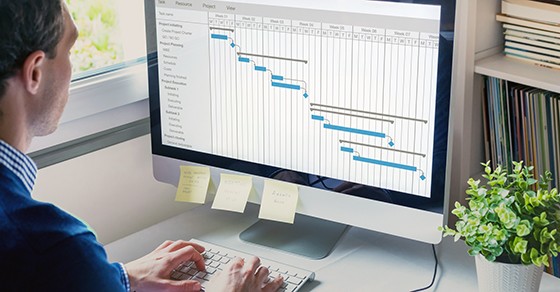Among the only certainties of business technology is that it will continue changing. One consequence of this is a regular need for companies to undertake IT projects such as developing custom software or upgrading network infrastructure.
Much like a physical construction job, IT projects often look eminently feasible on “paper” but may get bogged down in a gradual expansion of parameters (“scope creep”), missed deadlines and disagreements. As a result, more and more resources are consumed, and the budget is eventually blown.
One potential solution to keeping IT projects on schedule and within budget is to follow an approach called the critical path method (CPM).
The basic concept
CPM is a scheduling technique used to calculate a project’s duration and illustrate how schedules are affected when certain variables change. It identifies the “critical path,” which is the most efficient sequence of scheduled activities that determines when a project can be completed. Any delay in the critical path slows down the job.
In many cases, some tasks won’t affect other activities and can be pushed back without pushing out the planned completion date. Other tasks can be performed in parallel with the primary steps. However, each task that lies on the critical path must be completed before any later tasks can begin.
Visualizing success
CPM breaks an IT project into several manageable activities and displays them in a flow or Gantt chart showing the “activity sequence” (the order in which tasks must be performed). It then calculates the project timeline based on the estimated duration of each task.
For smaller projects, this can be done on a virtual or physical whiteboard. The project manager draws a diagram with circles that represent activities/time durations and — where one activity cannot begin until another is completed — connecting those circles with arrows to show the necessary order of primary job tasks. The completed diagram will reveal arrow paths indicating activity sequences and how long it will take to complete them.
Helpful software
For larger, more complex IT projects that may have multiple critical paths and overlapping, interconnected activities, creating charts by hand can be time consuming and difficult. CPM software makes the process faster, easier and less prone to human error. When things are constantly changing — particularly at the beginning or end of a project — these applications allow far easier updating of the analysis and production of new charts.
Many of today’s CPM software products are moderately priced and worth considering. They can quickly identify the critical path, instantly process updates and even calculate float times for noncritical activities. Some solutions can model the effects of schedule-compression techniques, such as fast-tracking (tackling multiple tasks simultaneously) and crashing (adding extra resources).
Plan and execute
CPM isn’t a silver bullet for every slow-moving, budget-busting IT project. But it’s helped many companies plan and execute technology initiatives. We can help you identify the costs of — and establish reasonable budgets for — any IT projects you’re considering.
© 2021